SpyWare Nuker Review
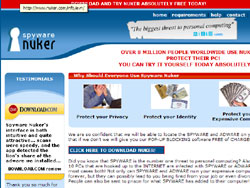 |
| Spyware Removal
Ability |
 |
| Ease of Use |
 |
| Customer Support |
 |
|
 |
All of us have experienced problems with our computer
that come from some kind of rogue program being present.
These problems can range from pop-up windows that seem
to cover the screen to system crashes which cost us
time and frustration. That is one of the reasons why
these anti-spyware programs are so popular, and Spyware
Nuker seems to be a favorite among many individuals
who tend to pick up these programs in their surfing
activities. What did we discover after we tested it
for ourselves?
Actual User Feedback:
|
"detected
and removed virtually all spyware in our tests"
Actual User Comment from ezinearticles.com
"it
found a lot of problems some other software didn't
pick up"
Actual User Comment from siteadvisor.com
"easy
to use anti-spyware application that does what
you would expect of it"
Actual User Comment from spyware-adware-remover.com
"let
you manually select what needs to be deleted after
a scan, the quarantine option, the restore option,
the active protection that works real-time"
Actual User Comment from squidoo.com
|
What it Claims to Do:
One of the things that Spyware Nuker seems to go after
are the programs which steal your information quietly
in the background. These are some of the dirtiest spyware
programs that are in existence because they not only
watch for credit card numbers, passwords and any other
personal information, they also invite other spyware
programs to come in through backdoors that they create.
Of course, the program also cleans a wide variety of
system problems that you may be experiencing from these
rogue programs. One of the most interesting things that
they offer, however, is a free pop-up blocker if they
fail to clean your computer as stated. Here's what we
discovered about the program.
What it Actually Does:
As usual, our test computer was loaded
full of some of the nastiest spyware that we could find.
It included everything from Trojans to worms, passwords
stealers and some adware programs that are difficult
to remove automatically. We downloaded the free software
off of the Spyware Nuker website and allowed it to run
the scan.
The program ran silently in the background and we did
not notice any significant bogging down of our system
while the program was running. After it went through
all of the files on the system, it provided us with
a list of the problems that it discovered. We allowed
the program to clean our computer automatically and
then did the compulsory reboot.
Not only did windows start faster, something that was
certainly a positive, it was also able to get rid of
almost all of the spyware programs that were running
on the computer. We no longer had any of the pop-up
windows that we are experiencing and our programs opened
and closed smoothly.
Conclusion:
If you are having a problem with spyware
or even if you just suspect that you might have spyware
on your computer, we would recommend that you download
Spyware Nuker and allow it to check your computer for
these rogue programs. You would probably be surprised
with what is able to find and then with just a simple
click of the button, you can restore your computer back
to the speed and performance that you had whenever you
brought it home from the store.

Recent Version History:
2004
2005
2006
Current Version:
2007
Website URL's:
http://www.nuker.com/info/evn
Popular Search Engine Keywords for SpyWare
Nuker:
Click On The Image Below To Visit The SpyWare
Nuker Product Page:
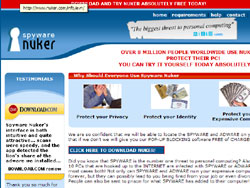
|
|


